



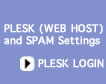
 |
 |
 |
 |
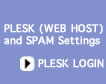 |
||||||
| |
||||||||||
|
|
|
|
|
|
|
|
|
|
|
|
|
PLESK File Manger 1) Login in to the Administer Control Panel 2) Click on Home icon.
3) Click on File Manger.
4) You may now add, remove, create or edit settings.
Watch the video or read help for complete options.
|
| 503-914-5156 | Contact Us | Sitemap |
| Copyright 1994-2011 by Internet Communications Inc - Terms and Conditions |