



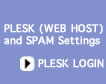
 |
 |
 |
 |
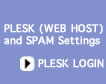 |
||||||
| |
||||||||||
|
|
|
|
|
|
|
|
|
|
|
|
|
iWeb Publish to Folder 1) When you have completed you web site go to File and click on Publish to a Folder
2) Choose a folder on your mac to store the web site. (You will use a 3rd party FTP client to upload the site later)
3) Click Continue and the web site will be saved
4) You have now save a copy of your iWeb site on the local computer. iWeb can not upload the site to the internet. You now need to use a FTP client to upload your site.
|
| 503-914-5156 | Contact Us | Sitemap |
| Copyright 1994-2011 by Internet Communications Inc - Terms and Conditions |