



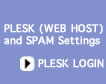
 |
 |
 |
 |
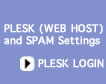 |
||||||
| |
||||||||||
|
|
|
|
|
|
|
|
|
|
|
|
|
Outlook Express Setup 1) Open Outlook Express 2) Go to Tools and choose Accounts
3) Go to Mail Tab
4) Click Add Mail
5) Enter You Name then click Next.
6) Enter your email address then click Next.
7) Set Incoming server to mail.zzz.com and Outgoing to mail.zzz.com then click Next.
8)Set Account Name to your fill email address (username@zzz.com) and Set Password then click Next.
9) Click Finish
10) Click on Priperties
11) Click on the Server tab
12) In Outgoing Mail Server click on "My server requires authentication"
13) Click on Advanced. Change the SMTP server port 2525 (default 25), then click OK. 14) Click on Close
15) You are now setup.
|
| 503-914-5156 | Contact Us | Sitemap |
| Copyright 1994-2011 by Internet Communications Inc - Terms and Conditions |